How to capture Gameplay from TV Game
If you want to record your gameplay from your console or do live game streaming through a service like Twitch, you need several things.
In short, the list of what you need for game recording or game streaming are as follows:

The best way to set up your game capture device for game streaming or game recording is to run from the game console into the HDMI Splitter / HDCP Stripper, and the output via an HDMI cable to the TV, and another HDMI cable to the game capture device.
See the following wiring schematic diagram that I created which will make the setup much easier to understand:
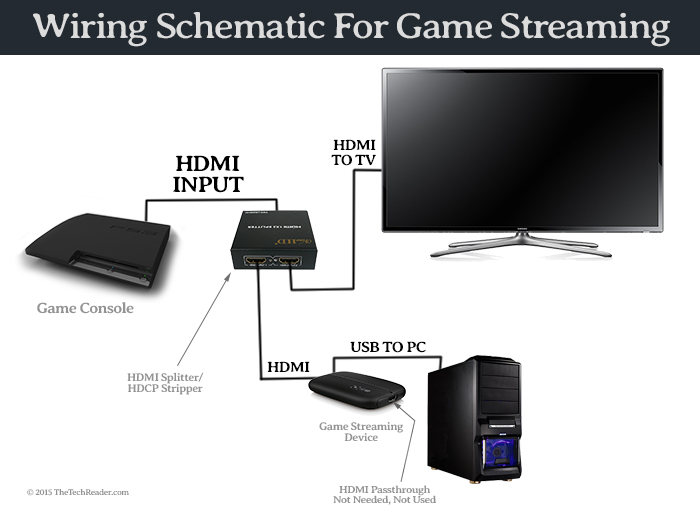
Assuming you already have a console and games to record, and a television or monitor with HDMI input, you mainly need three things.
First, you need a dedicated game capture device. This goes without saying. There is no way to hook up your game console such as a PS3, PS4, Xbox 360, or Xbox One directly to your computer, because most graphics cards only have an output, but not an input. This goes for laptops as well, almost no laptops have an HDMI input. Further, the game capture device will take over some of the processing of video, as well as allow HDMI passthrough. However, you won’t be using the HDMI passthrough, but you do need an HDMI input. Without a dedicated device, even if you did have an HDMI input on your graphics card, it probably would not allow HDMI passthrough, and even if it did or you used an HDMI splitter, the graphics card may not be able to handle both processing video input and outputting an image to your monitor simultaneously.
You need a high quality game capture device. Expect to pay upwards of $200 for a quality game capture device. It’s unfortunate there are not any good ones for cheap, but being as it is, $150 to $200 is the price range you will be looking at (not including the HDMI cables and HDCP stripping device). I recommend the Elgato Game Capture HD60 if you are recording PS4, Xbox One, or Wii U; or the Elgato Game Capture HD if you are recording PS3, Xbox 360, Wii, or any other HDMI game console.
Secondly, you need an HDCP stripping device. There is a content protection on some HDMI devices including the PS3, PS4, and Xbox One, called HDCP. This stands for High-bandwidth Digital Content Protection. HDCP blocks the HDMI signal if you attempt to use it on a standard HDMI splitter or an HDMI passthrough device like a game capture card. If you plug it in and try to capture the picture with the game capture card, it will display a black screen no both the game capture software and your TV. As a result, you will need a device that strips the HDCP signal (or bypasses the HDCP signal) in order to record or stream your gameplay. There is no way around this.
Third, you need more HDMI cables. Don’t neglect this because it would be annoying for you to spend hundreds on a game capture device and an HDCP stripper and then have to wait a few more days because you didn’t have enough HDMI cables. You will need a total of three cables. You would already have at least one because currently you have it hooked to your TV using HDMI. Also, your game capture device will probably come with one as well, unless of course you buy it used. So at the very least, unless you have spare HDMI cables lying around, you will need at least one more HDMI cable. I personally have 10 or 20 HDMI cables lying around because I found a great deal once and I got 10 HDMI cables for only $1 each. Lucky me.
Lastly, you need quality software with which to run the capture device and record or stream video. I recommend not to use the bundled software, as it can be buggy and problematic. Instead, use the free software called Open Broadcaster Software (OBS), which is 100% free because it is open source. Youtube videos on how to use OBS are easy to find, so just do a search. At some point I will make a tutorial on how to do it.





p.s. If you have a powerful enough PC, you can use OBS to stream or record your gameplay from PC games directly on your PC without buying any of the above devices! So if the above is too expensive, then you could get started without buying anything by playing and recording PC games using OBS.

from
Forge By Games
PS3, PS4, Xbox One, Xbox 360, Wii, Wii U, and More
How To Record or Stream its gameplay?If you want to record your gameplay from your console or do live game streaming through a service like Twitch, you need several things.
In short, the list of what you need for game recording or game streaming are as follows:
1x Game Console such as PS3, PS4, Xbox One, Xbox 360, Wii, or Wii U
1x HDMI Splitter / HDCP Stripper,
1x Game Capture Card,
1x Television or Monitor with HDMI input,
1x Computer, and
3x HDMI cables.
1x HDMI Splitter / HDCP Stripper,
1x Game Capture Card,
1x Television or Monitor with HDMI input,
1x Computer, and
3x HDMI cables.
The best way to set up your game capture device for game streaming or game recording is to run from the game console into the HDMI Splitter / HDCP Stripper, and the output via an HDMI cable to the TV, and another HDMI cable to the game capture device.
See the following wiring schematic diagram that I created which will make the setup much easier to understand:
Assuming you already have a console and games to record, and a television or monitor with HDMI input, you mainly need three things.
First, you need a dedicated game capture device. This goes without saying. There is no way to hook up your game console such as a PS3, PS4, Xbox 360, or Xbox One directly to your computer, because most graphics cards only have an output, but not an input. This goes for laptops as well, almost no laptops have an HDMI input. Further, the game capture device will take over some of the processing of video, as well as allow HDMI passthrough. However, you won’t be using the HDMI passthrough, but you do need an HDMI input. Without a dedicated device, even if you did have an HDMI input on your graphics card, it probably would not allow HDMI passthrough, and even if it did or you used an HDMI splitter, the graphics card may not be able to handle both processing video input and outputting an image to your monitor simultaneously.
You need a high quality game capture device. Expect to pay upwards of $200 for a quality game capture device. It’s unfortunate there are not any good ones for cheap, but being as it is, $150 to $200 is the price range you will be looking at (not including the HDMI cables and HDCP stripping device). I recommend the Elgato Game Capture HD60 if you are recording PS4, Xbox One, or Wii U; or the Elgato Game Capture HD if you are recording PS3, Xbox 360, Wii, or any other HDMI game console.
Secondly, you need an HDCP stripping device. There is a content protection on some HDMI devices including the PS3, PS4, and Xbox One, called HDCP. This stands for High-bandwidth Digital Content Protection. HDCP blocks the HDMI signal if you attempt to use it on a standard HDMI splitter or an HDMI passthrough device like a game capture card. If you plug it in and try to capture the picture with the game capture card, it will display a black screen no both the game capture software and your TV. As a result, you will need a device that strips the HDCP signal (or bypasses the HDCP signal) in order to record or stream your gameplay. There is no way around this.
Third, you need more HDMI cables. Don’t neglect this because it would be annoying for you to spend hundreds on a game capture device and an HDCP stripper and then have to wait a few more days because you didn’t have enough HDMI cables. You will need a total of three cables. You would already have at least one because currently you have it hooked to your TV using HDMI. Also, your game capture device will probably come with one as well, unless of course you buy it used. So at the very least, unless you have spare HDMI cables lying around, you will need at least one more HDMI cable. I personally have 10 or 20 HDMI cables lying around because I found a great deal once and I got 10 HDMI cables for only $1 each. Lucky me.
Lastly, you need quality software with which to run the capture device and record or stream video. I recommend not to use the bundled software, as it can be buggy and problematic. Instead, use the free software called Open Broadcaster Software (OBS), which is 100% free because it is open source. Youtube videos on how to use OBS are easy to find, so just do a search. At some point I will make a tutorial on how to do it.
Needed software for game recording or game streaming
Open Broadcaster Software (OBS) (FREE)
Needed devices for game recording or game streaming
1. Game capture device
Recommended for PS4, Xbox One, or Wii U: Elgato Game Capture HD60or
Recommended for PS3, Xbox 360, Wii, or any other HDMI game console: Elgato Game Capture HD2. HDMI Splitter / HDCP Stripper
Recommended: ViewHD HDMI Splitter3. At least 1 additional HDMI cable
Recommended: AmazonBasics 6.5ft HDMI CableConclusion
That’s it! This is everything you need to be able to record gameplay footage or stream games from your console.p.s. If you have a powerful enough PC, you can use OBS to stream or record your gameplay from PC games directly on your PC without buying any of the above devices! So if the above is too expensive, then you could get started without buying anything by playing and recording PC games using OBS.
from
Forge By Games
No comments:
Post a Comment